SPO WBBag: Company wide tips for SharePoint Online from product to service (Cloud Service SharePoint Online)
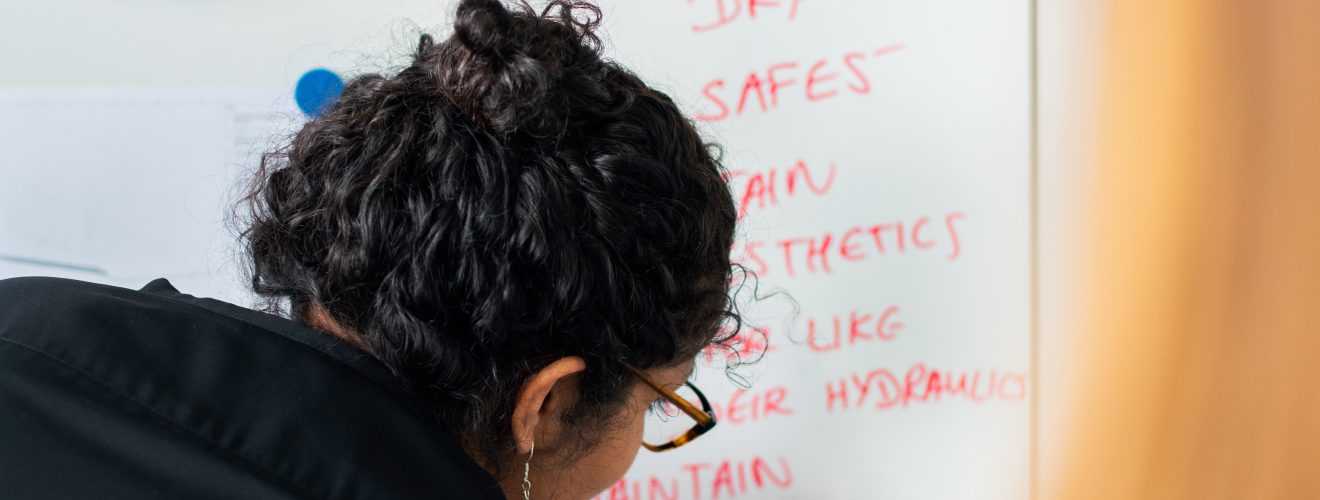
In this article I will not cover all phases and planning, but some insights from my experience.
FIRST MOST IMPORTANT
Companies are usually curious by nature and it is your responsibility to design processes that the client is unaware of in the context of migration and modern workplace. IN A MIGRATION CLIENTS ARE INSATISFAYED BY NATURE. You have a lot of work to do, communicate effectively
When you go to a top layer to execute and plan a migration you have to define that you are going to execute a MIGRATION, normally what the client really wants is to open an ACTIVITY, these are completely different things. Planning an offer for opening an activity costs money, so you have to draw a line between what is a migration and an opening of an activity, by this I mean if you make the mistake of opening an activity what you will gain in monetary terms will not match what you pay for carrying out a migration. Avoid all of this in your life cycle for your sale. Opening activities are well paid, never confuse one thing with another
In a migration, as I always mention in my articles, all aspects of Governance must be taken care of, if you do not understand the Governance and policies of the tenant (SharePoint Microsoft 365) the migration will fail. See my WBBAGS for more challenges tips.
LAST but no LEAST Never agree with Micromanagement, anyone who doesn’t trust you doesn’t deserve your work
COMPANY WIDE MIGRATION
There are several types of migrations, depending on the strategy, business segment and sensitivity of the information to be migrated. Normally in large companies with large document volumes, we can adopt several types of strategies, in this article I will describe my experience with volume and migration strategies. This article explain my vison for a large migration.
In migrations with high volumes of data, there is usually a department for an Automated Global Migration. This team, despite being the highest migration entity, may or may have a decision to delegate sub-migration entities. This is a good practice because a large-scale migration is normally done in “lift and shift” terms, i.e. SharePoint Online is supposed to be FLAT, it is a good practice and “rule of service”. When you mix “life and shift” without a modern approach and migrate legacy pages without modernizing them, it represents total catastrophe, it’s purely migrating what is there and “dumping” it on SharePoint Online, for me it’s insane.
If the migration includes sub-migrations and delegates them to other teams with a smaller migration scope, better results are usually obtained.
The diagram below represents this strategy
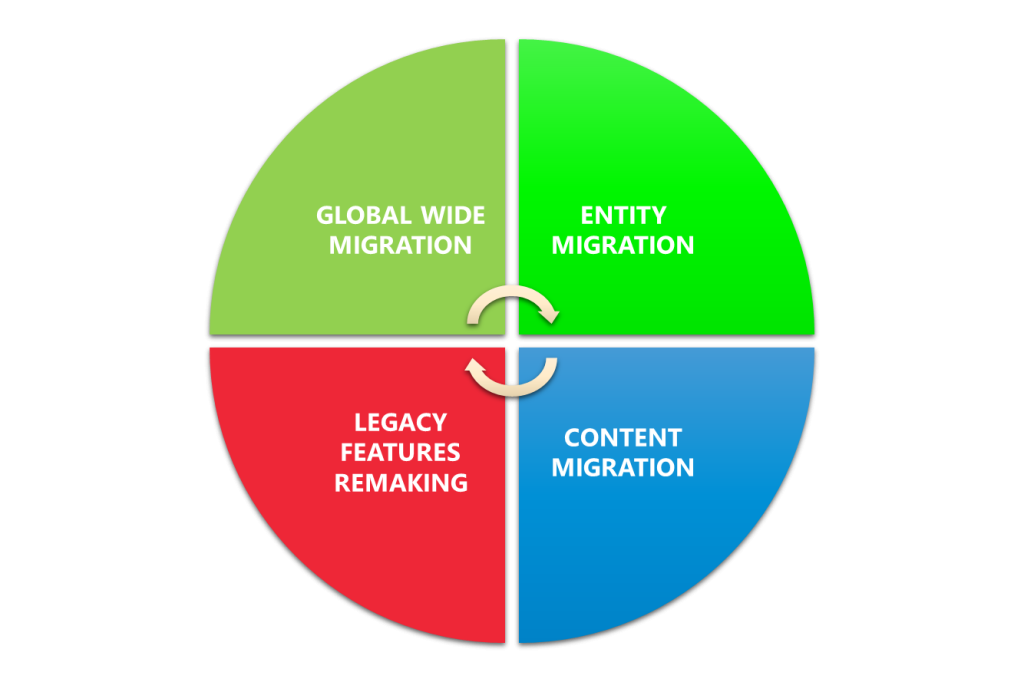
In the strategy presented, there is much to be defined, communication must be effective and fluid between:
- Product Owner
- Tenant Administrators
- SharePoint Administrators
- Entities
SOME THINGS TO BRAINSTORM AND DEFINE
DEFINE ALWAYS THE TEAM DIVISION OF CONCERNS. Everyone must understand what is their role.
A MIGRATION Without a good Manager and Team WILL NOT WORK
COMPLIANCE – PureView
Critical – Retention Planning
To store content that needs to be retained, SharePoint create a Preservation Hold library if one doesn’t exist for the site. The Preservation Hold library is a hidden system location that isn’t designed to be used interactively but instead, automatically stores files when this is needed for compliance reasons. It’s not supported to edit, delete, or move these automatically retained files yourself. Instead, use compliance tools, such as those supported by eDiscovery to access these files. 1
- Be ware retention in some cases don’t allow you to delete versions of documents, you must inform your clients
- Be ware retention will consume more space. In result, an entity inside the corporation may struggle in what is paying
If you have some problems explaining, bring everyone to the table.
An analogy:
If you have a family with 6 children and you make meat with carrots, anyone who doesn’t like carrots either eats less or doesn’t eat them at all.
The decision belongs to the company, not the departments, you are just there to plan and execute, don’t get involved in public controversies that only concern the customer and their decisions.
High – DLP
DLP is just one of the Microsoft Purview tools that you’ll use to help protect your sensitive items wherever they live or travel. You should understand the other tools in the Microsoft Purview tool set, how they interrelate, and work better together. See, Microsoft Purview tools to learn more about the information protection process. 2
You have to be aware that a lot of things can go wrong during migration. Latency problems, Service Degradations, Data not migrated, or incorrectly migrated are some examples. If your website is on Retention, you can adopt some remediation fixes, but sometimes the migration fails completely, in these cases there must be an effective plan to be able to migrate your website again, but you can only do this by asking the administrators to remove it from Retention, otherwise don’t try to crush the site with a new migration, this is where your effective communication begins. On the other hand, there may be very strange behaviors, such as lists that unexplainably and without views do not open, usually lists of images for example.
SUPPORT LINES
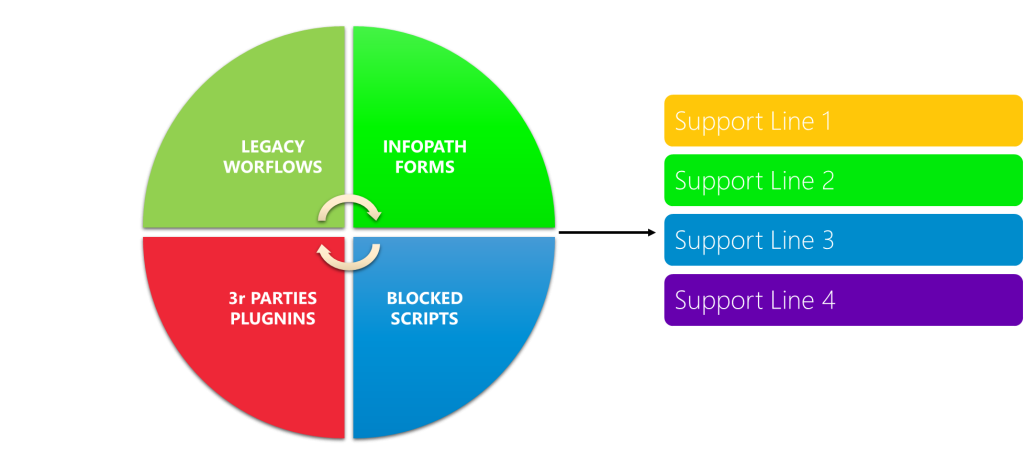
- Redone Legacy SharePoint Workflows (Power Automate)
- Redone InfoPath Forms (Power Platform, Power Apps)
- Redone SharePoint Application custom development, WSP, SharePoint Add-ins (SPFx)
- Redone SharePoint Applications if you have blocked scripts, usually they are blocked (SPFx)
- SharePoint Add-ins will stop working middle 2024 including Azure Access Control Services
- Reproduce, adapt or drop 3rd Parties installed in the SharePoint On Premises
DON’T MIGRATE WITHOUT A TEAM
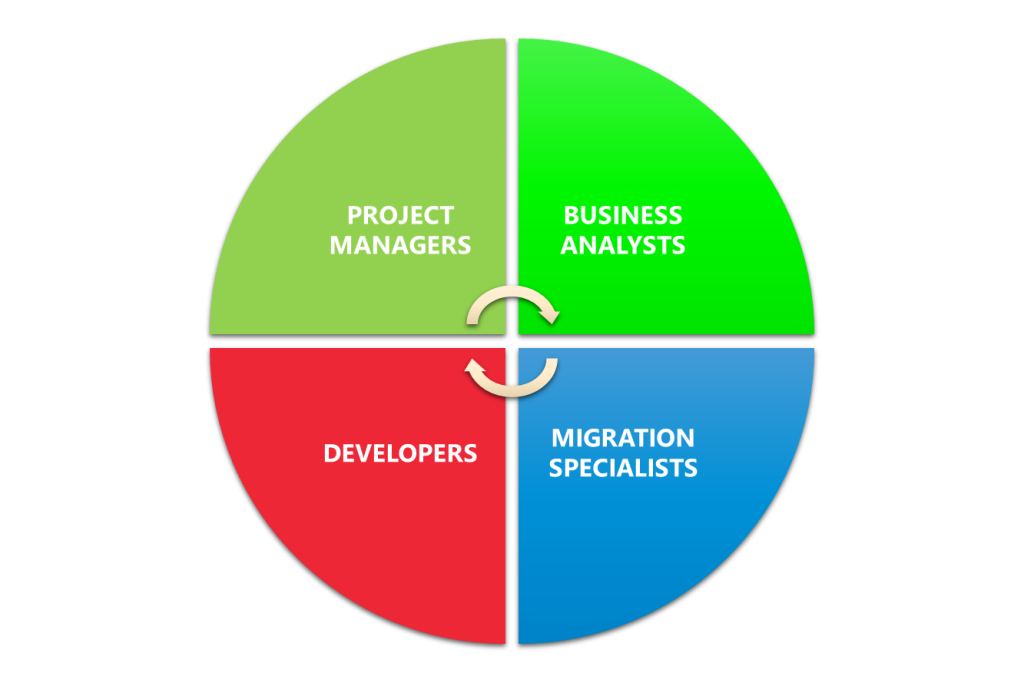
If you are going to war, don’t go alone, there are companies that want miracles, never go to a migration without a team to define Governance, Contingency Plans and Execution, you will never go anywhere alone. If you accept the project, accept it at your own risk, was a lesson I learned the hardness way. WRITE AND DOCUMENT A DEFINITION OF TEAM AND FTEs FOR YOUR TEAM ALWAYS.
PROJECT MANAGERS
A project manager is a professional who organizes, plans, and executes projects while working within restraints like budgets and schedules. Project managers lead entire teams, define project goals, communicate with stakeholders, and see a project through to its closure. Whether running a marketing campaign, constructing a building, developing a computer system, or launching a new product, the project manager is responsible for the success or failure of the project.
The project manager role is in demand in just about every industry in a migration context.
BUSINESS ANALYSTS and QA
Business analysts gather and analyze company data to identify needs and recommend solutions. They work across their clients’ teams to eliminate redundancies and improve efficiency. They will validate also the reports for your migration.
MIGRATION SPECIALISTS
Migration specialists are professionals who strategize and plan an entire project, including moving the data and converting content as necessary, while considering risks and potential impacts. They audit existing data systems and deployments and identify errors or areas for improvement.
DEVELOPERS
A Business Developer works as the tip of the spear producing and driving business for a company. Developers are in charge of generating new client business through networking and follow up on recommendations. Often they design and implement strategies for the client utilizing their companies assets to accommodate both parties best.
LAST CONCLUSION
A SharePoint migration is a very serious thing to do, you are always learning, clients don’t want to lose money with missing documents.
BEFORE ANY TIP Don’t let anyone define a go live date besides your team. This is rule, you have to work with a professional and mature team.
Some TIPs
- Don’t migrate nothing if you don’t have support or unblock an effective communication with everyone
- Find a good Taxonomy Governance, most of the times you have many surprises
- Define the number of versions for documents, you maybe don’t want to migrate versions > 3 years as example
- Please MODERNIZE pages, don’t give legacy pages
- PLEASE don’t lift and shift, don´t kill the ecosystem
- BE SURE the Microsoft Fast Track is involved in the process, they CAN HELP YOU
- BE SURE you can ask for the TENANT Logs
- BE SURE you can open incidents in Microsoft
- BE VERY SURE you have the right permissions ALWAYS
Be professional, be honest in all phases, bring everyone to solve problems, VALUE YOUR TEAM
FINAL NOTE
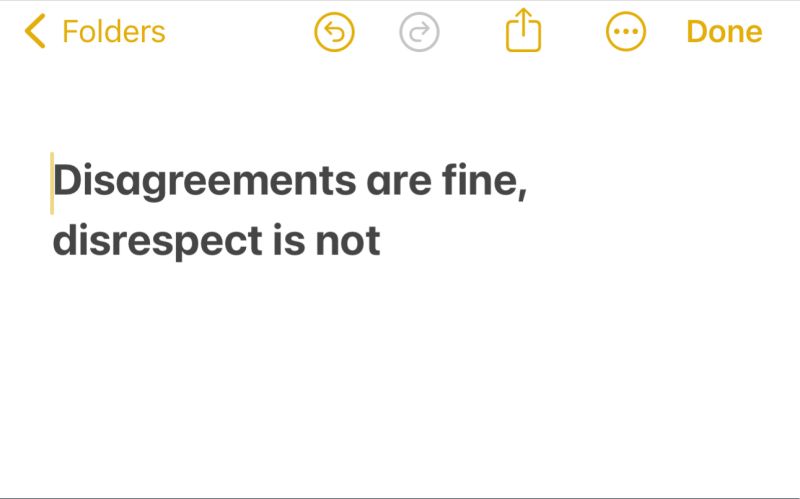
1 Learn about retention for SharePoint and OneDrive | Microsoft Learn
2 Learn about data loss prevention | Microsoft Learn


