Exploring the Microsoft DEV Proxy: Enhancing API Testing with Realistic Simulations
August 31, 2024Microsoft Graph API, somethings can result in “unexpected” behaviors, that’s why is important to test and simulate first ensuring that applications can handle various API behaviors and errors is crucial. The Microsoft DEV Proxy is a powerful tool designed to help developers simulate different API scenarios, making it easier to test and debug applications. This article delves into the features, use cases, and benefits of the Microsoft DEV Proxy, complete with code snippets and a practical example involving a dummy company.
Introduction to Microsoft DEV Proxy
The Microsoft DEV Proxy is a versatile tool that allows developers to simulate API behaviors, errors, and responses. By providing a controlled environment for testing, it helps developers ensure their applications can handle real-world scenarios effectively. Whether you’re dealing with error handling, performance testing, or security testing, the DEV Proxy offers a range of features to meet your needs.
Key Features
- Simulate Errors: Test how your application handles various HTTP errors, such as 429 Too Many Requests and 503 Service Unavailable.
- Mock Responses: Create mock responses for API calls to test different scenarios without relying on live APIs.
- Simulate Throttling and Rate-Limiting: Evaluate your application’s performance under throttling and rate-limiting conditions.
- Intercept Requests: Intercept requests from various APIs, including Microsoft Graph, to simulate different behaviors.
- Customizable: Configure the proxy to suit your needs, including setting failure rates, ports, and URLs to intercept.
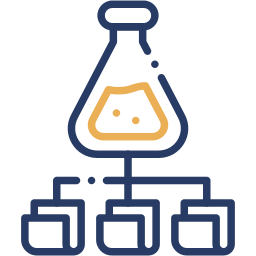
Use Case: Dummy Company “Tech Innovators”
Let’s consider a dummy company, “Tech Innovators,” which is developing a client-side web application that interacts with multiple APIs, including Microsoft Graph. The development team wants to ensure their application can handle various API errors and performance issues. Here’s how they can use the Microsoft DEV Proxy to achieve this.
Step 1: Install the DEV Proxy
First, the team installs the DEV Proxy tool:
npm install -g dev-proxy
Step 2: Simulate Errors
To simulate a 50% failure rate with specific error codes, the team runs:
devproxy --failure-rate 50 --no-mocks --allowed-errors 429 503
Step 3: Mock Responses
The team creates mock responses for specific API calls. For example, to mock a JSON response:
devproxy --mock-response '{"message": "This is a mock response"}' --url "/api/test"
Step 4: Intercept Requests
To intercept requests to various APIs, including Microsoft Graph, and simulate a throttling scenario:
devproxy --intercept-url "https://graph.microsoft.com/*" --simulate-throttling
Microsoft Graph Integration
Microsoft Graph is a powerful API that provides access to data stored across Microsoft 365 services. Here are some specific examples and use cases for integrating Microsoft Graph with the DEV Proxy.
Example 1: Accessing User Profile Information
To access user profile information using Microsoft Graph:
const fetch = require('node-fetch');
async function getUserProfile(token) {
const response = await fetch('https://graph.microsoft.com/v1.0/me', {
headers: {
'Authorization': `Bearer ${token}`
}
});
const data = await response.json();
console.log(data);
}
// Simulate the API call using DEV Proxy
devproxy --mock-response '{"displayName": "John Doe", "jobTitle": "Software Engineer"}' --url "/v1.0/me"
Example 2: Listing User’s Mailbox Messages
To list messages in a user’s mailbox:
const fetch = require('node-fetch');
async function getUserMessages(token) {
const response = await fetch('https://graph.microsoft.com/v1.0/me/messages', {
headers: {
'Authorization': `Bearer ${token}`
}
});
const data = await response.json();
console.log(data);
}
// Simulate the API call using DEV Proxy
devproxy --mock-response '{"value": [{"subject": "Welcome!", "bodyPreview": "Welcome to Microsoft Graph."}]}' --url "/v1.0/me/messages"
Benefits for Tech Innovators
By using the Microsoft DEV Proxy, Tech Innovators can:
- Improve Error Handling: Ensure their application gracefully handles various API errors.
- Enhance Performance: Test how their application performs under throttling and rate-limiting conditions.
- Streamline Development: Use mock responses to develop and debug their application without needing access to live APIs.
- Strengthen Security: Test how their application handles different security scenarios by simulating various API behaviors.
Conclusion
The Microsoft DEV Proxy is an invaluable tool for developers looking to enhance their API testing capabilities. By simulating realistic API behaviors, errors, and responses, it helps ensure applications are robust and reliable. Whether you’re developing a new application or maintaining an existing one, the DEV Proxy can help you identify and address potential issues before they impact your users. For Tech Innovators and other companies alike, leveraging the DEV Proxy can lead to more resilient and performant applications.
For more detailed examples and advanced configurations, you can check out the official GitHub repository and the sample apps repository.
